The Mailbox Info Report shows a summary of email statistics by mailbox within the selected criteria. The results can be expanded to show the emails that are included within the summary. Expand again to show the email details and event history for the selected email.
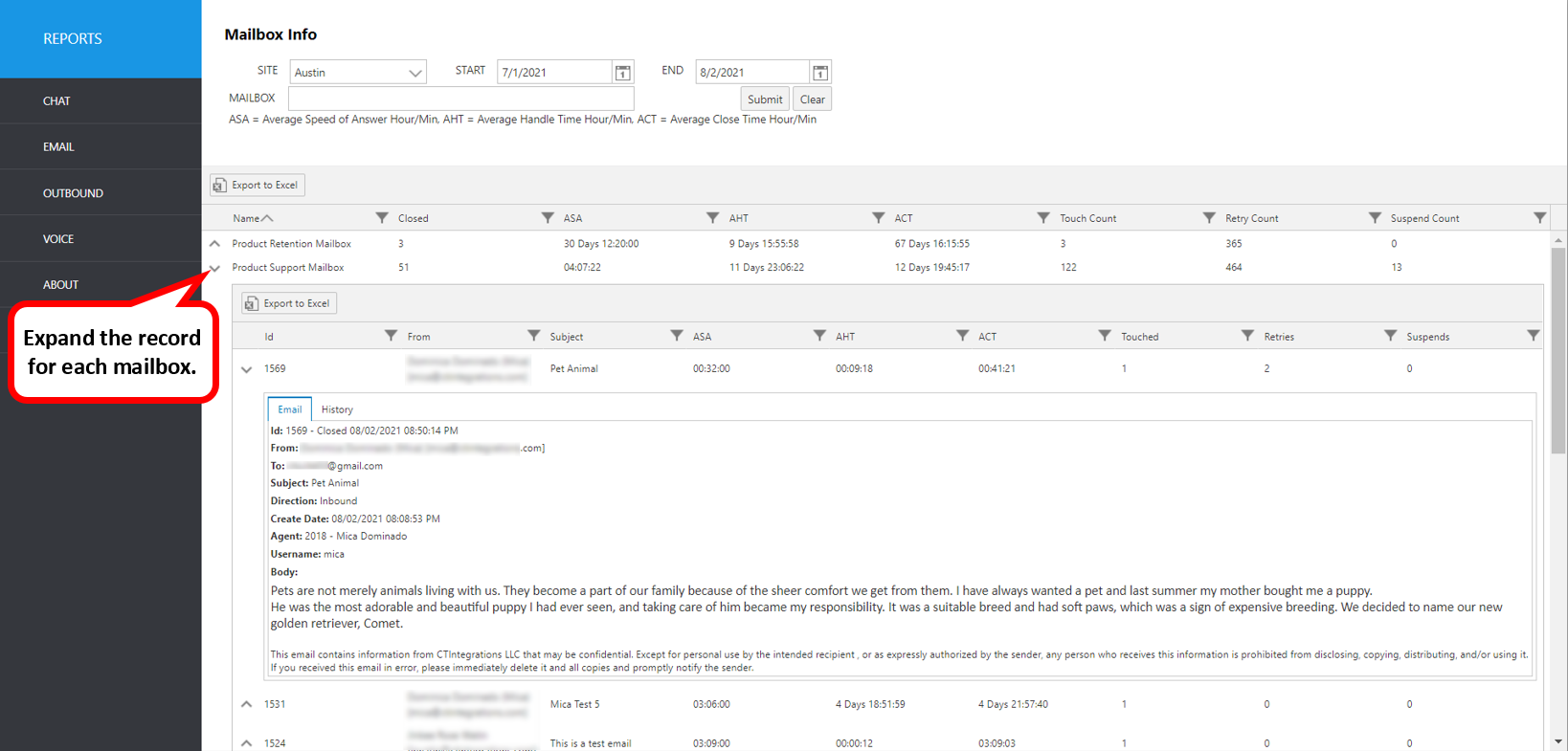
Select the following items to query, then click submit:
- Site: Select site.
- Start: Use this to enter an exact start date.
- End: Use this to enter an exact end date.
- Mailbox: Select the mailbox(es) from the pull-down list.
The initial output shows the following summary data:
| Report Heading | Description |
|---|---|
| Name | Mailbox name. |
| Closed | Count of Closed (completed) email items for the mailbox |
| ASA | Average Speed of Answer as an average for the mailbox Speed of Answer for email is the amount of time between when the email was created in CT Suite and when the email arrives in an agent inbox regardless of whether the email was queued or manually retrieved. |
| AHT | Average Handle Time as an average for the mailbox. Handle Time is the accumulation of time an email has been in any agent inbox. Handle time is not accumulated while an email is suspended or closed, but it will begin to accumulate again if it is moved back to any agent's inbox. |
| ACT | Average Close Time as an average for the mailbox |
| Touch Count | Number of times an email was active at an agent as a total for the mailbox |
| Retry Count | Total number of call attempts that occurred for emails in the mailbox |
| Suspend Count | Total number of times emails were suspended for the mailbox |
To view the emails that are part of this summary, click the up arrow to the left of the record you wish to expand.
| Report Heading | Description |
|---|---|
| ID | Email ID number |
| From | Sender's email address |
| Subject | Email subject line |
| ASA | Actual Speed of Answer for the item, which is the length of time between when an item "Queued" and when it became "Owned" regardless of whether the item delivered on a phantom call or was manually retrieved |
| AHT | Actual Handle Time for the item |
| ACT | Actual Close Time for the item |
| Touched | Number of times the email item was active in the agent's inbox |
| Retries | Number of times the email item attempted to deliver to an agent |
| Suspends | Number of times the email item was suspended |
To view more details, click the up arrow to the left of the record you wish to expand. It will expand to show more information.
Resulting Screen tabs: Email, History
Click each tab to view details for each email ID.
| Email Tab Screen | Description |
|---|---|
| ID | Email ID number |
| From | Incoming email address |
| To | Receiving email address |
| Subject | Email subject line |
| Direction | Email direction (i.e., inbound or outbound) |
| Create Date | Email create date/time |
| Username | The agent’s Windows user name |
| Body | Agent ID and name (from Avaya CM) |
| History Tab Screen | Description |
|---|---|
| Status | State of the email during event* |
| Date | Date/time of event |
| Description | Description of event |
| Username | CT Suite username associated with event |
| Agent | ACD Agent name and ID associated with event |
| Type | Type of event i.e. “Historical” or “Note”. Historical events are recorded automatically and include date/time of email creation, assigned station, etc. Notes are also viewed here. Notes are manually written and saved by the agent by clicking the Notes tab in the CTWC Email. |
*Email Status Definitions are here