The Abandoned Calls Report shows call details for any calls that were abandoned within the selected criteria. The initial results will show summary data, and the report can be expanded to show additional detail.
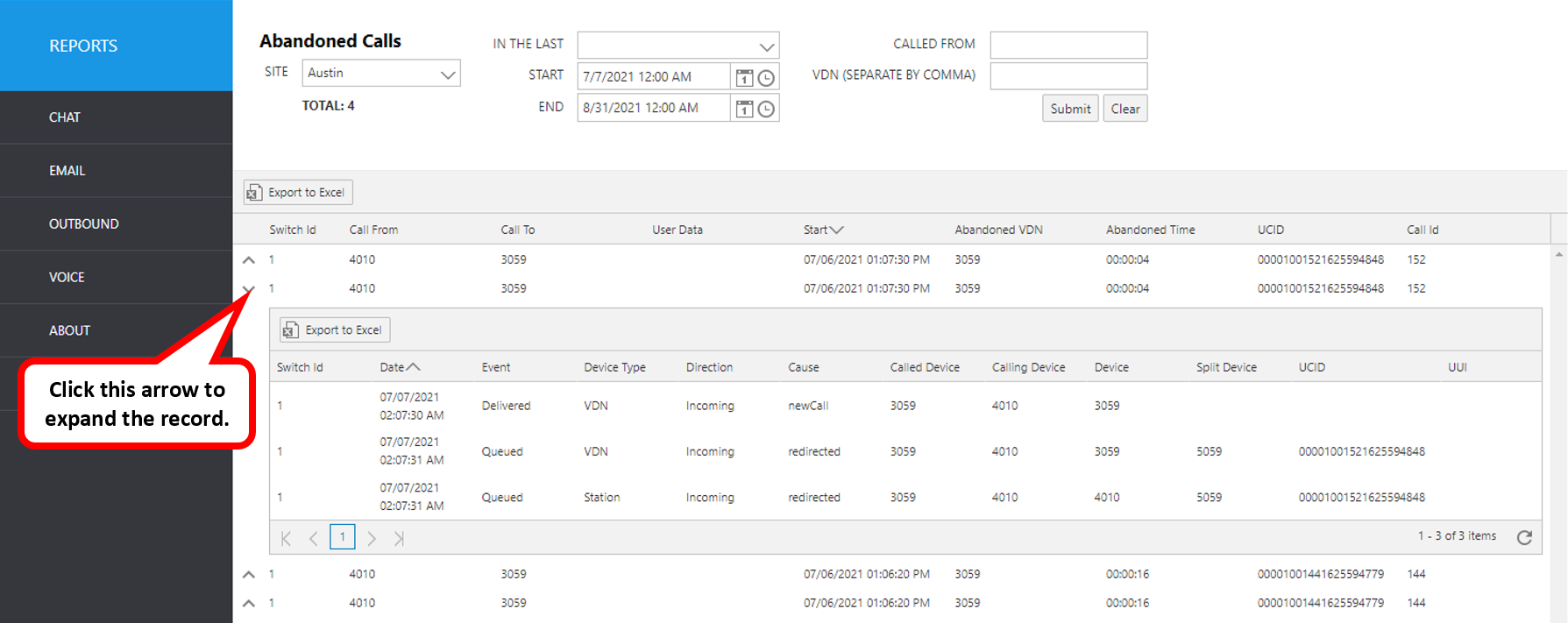
Select the following items to query, then click submit:
- Site: Select site.
- In The Last: Select a time frame to automatically fill the Start and End date/time.
- Start: Use this to enter an exact start date/time.
- End: Use this to enter an exact end date/time.
- Called From: Enter the caller’s digits (full or partial).
- VDN (Separate by comma): Enter the abandoned VDN digits (full or partial).
The initial output shows the following summary data:
| Report Heading | Description |
|---|---|
| Switch ID | Avaya Switch ID |
| Call From | The incoming caller’s ID |
| Call To | Called number |
| User Data | UUI info |
| Start | Time the call began |
| Abandoned VDN | The VDN that the call arrived from |
| Abandoned Time | Time the caller waited before hanging up |
| UCID | Universal Call ID |
| Call ID | Avaya database record ID |
To view additional event data, click the Up arrow to the left of the record you wish to expand.
| Report Details | Description |
|---|---|
| Switch ID | The Avaya Switch node ID information where the call originated or delivered to. |
| Date | The date/time the call arrived at the monitored device. |
| Event | The type of telephony event that was generated for this call record. |
| Device Type | The type of the device (Station or VDN) the call arrived or originated from. |
| Direction | The direction (Incoming/Outgoing) of the call. |
| Cause | The cause of the call generation. |
| Called Device | The device that was originally called. |
| Calling Device | The device that was used to call from. |
| Device | The receiving device that the call was delivered to. |
| Split Device | The hunt group extension that the call was queued to. |
| UCID | The Universal Call ID generated by the Avaya Switch uniquely for this call record. |
| UUI | The User-to-User Information attached to this call record. |