Widgets and Features
Title
Message
Create new category
What is the title of your new category?
Edit page index title
What is the title of the page index?
Edit category
What is the new title of your category?
Edit link
What is the new title and URL of your link?
Details Pane
Copy Markdown
Open in ChatGPT
Open in Claude
Click the Details tab (if enabled by your CT Suite administrator) to view info for active (or latest) incoming call.
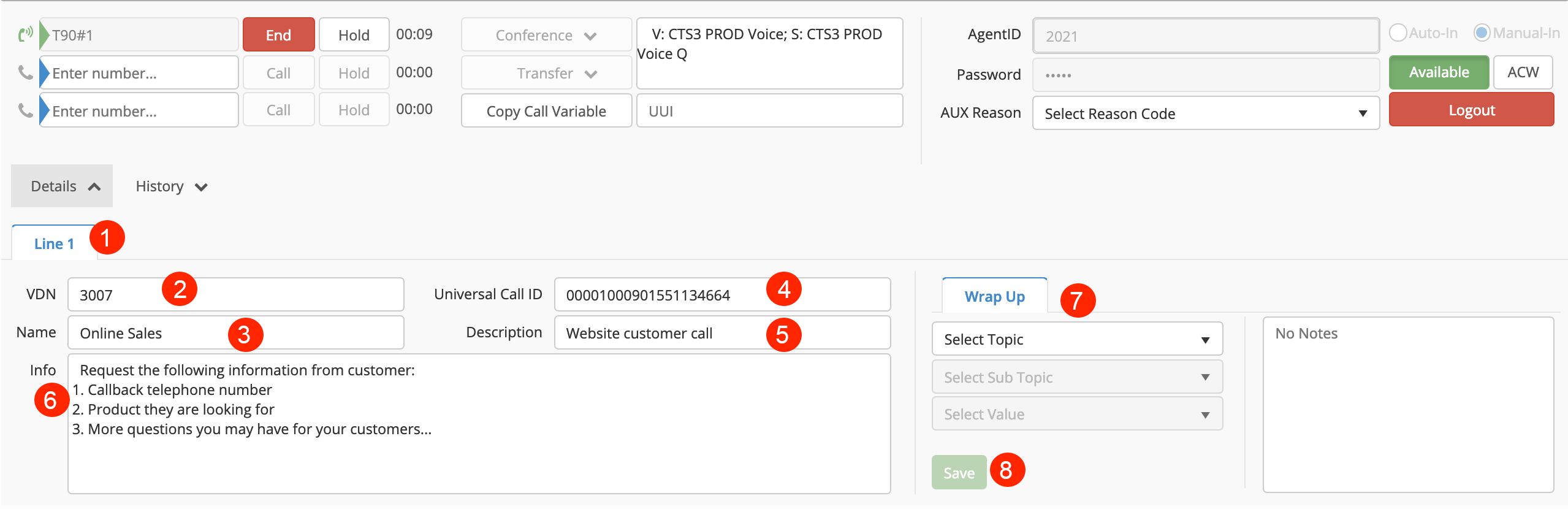
- Line Number: Allows you to choose the line number you want to see the details for.
- VDN: The VDN the current call arrived from.
- Name: Name of the VDN.
- Universal Call ID: Unique call identifier for active call.
- Description: Description of the incoming VDN call.
- Info: Additional information about the VDN.
- Wrap Up: Allows predefined topics, subtopic, and values (dispositions) to be assigned to a call. You can also add custom notes in the Notes field. This applies only for queued calls. Direct inbound, outbound calls or station-to-station calls cannot be dispositioned.
- Save: Click to save Wrap Up info (including notes).
Type to search, ESC to discard
Type to search, ESC to discard
Type to search, ESC to discard
Last updated on
Next to read:
History PaneCopyright @ 2021 Avaya Inc.
Discard Changes
Do you want to discard your current changes and overwrite with the template?
Archive Synced Block
Message
Create new Template
What is this template's title?
Delete Template
Message